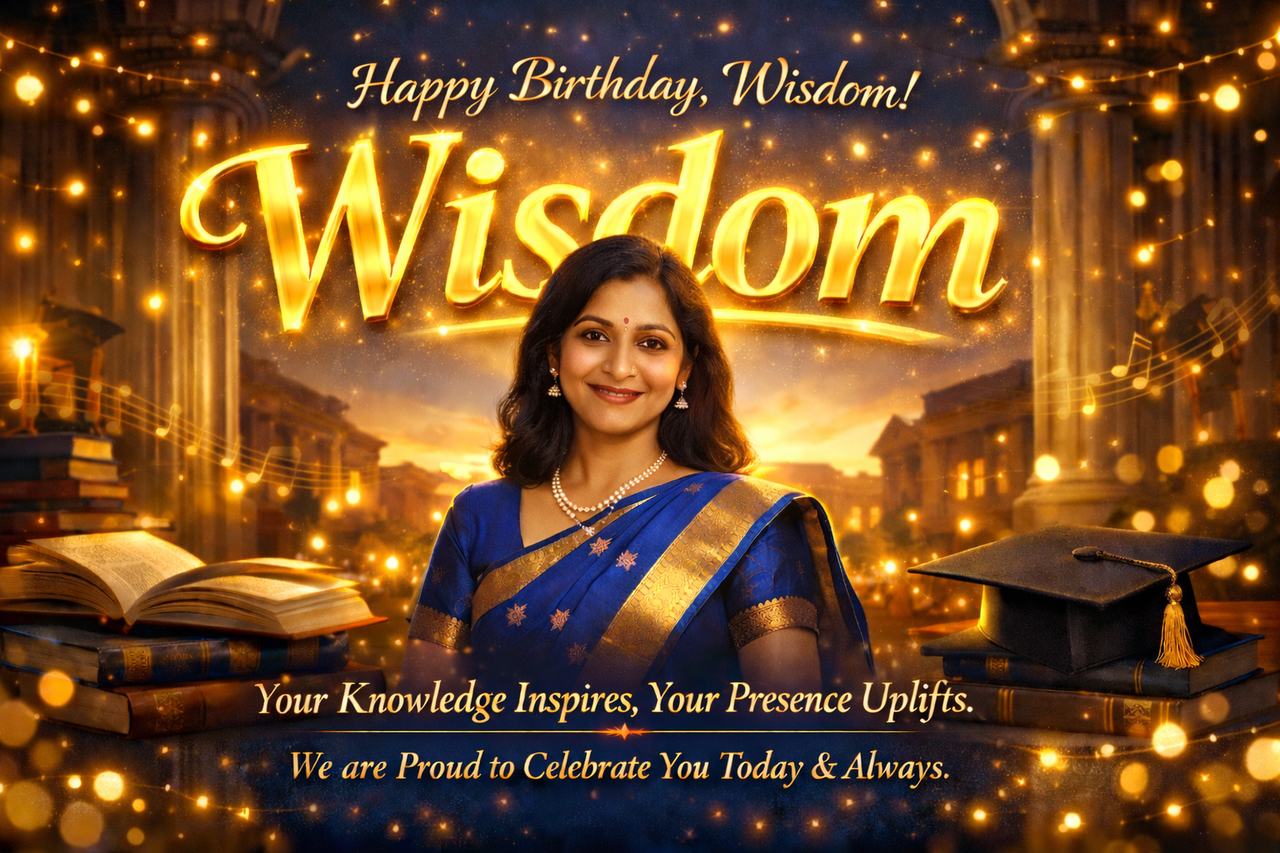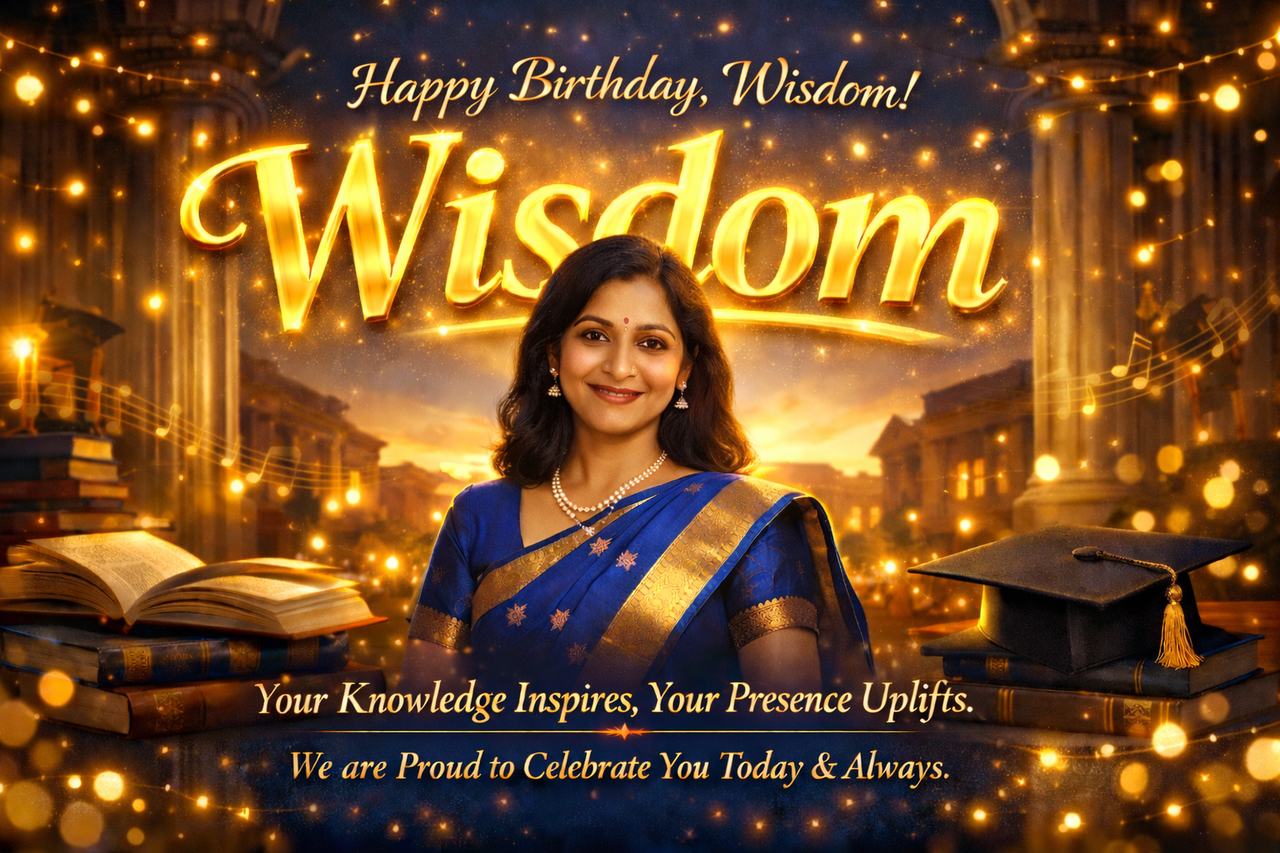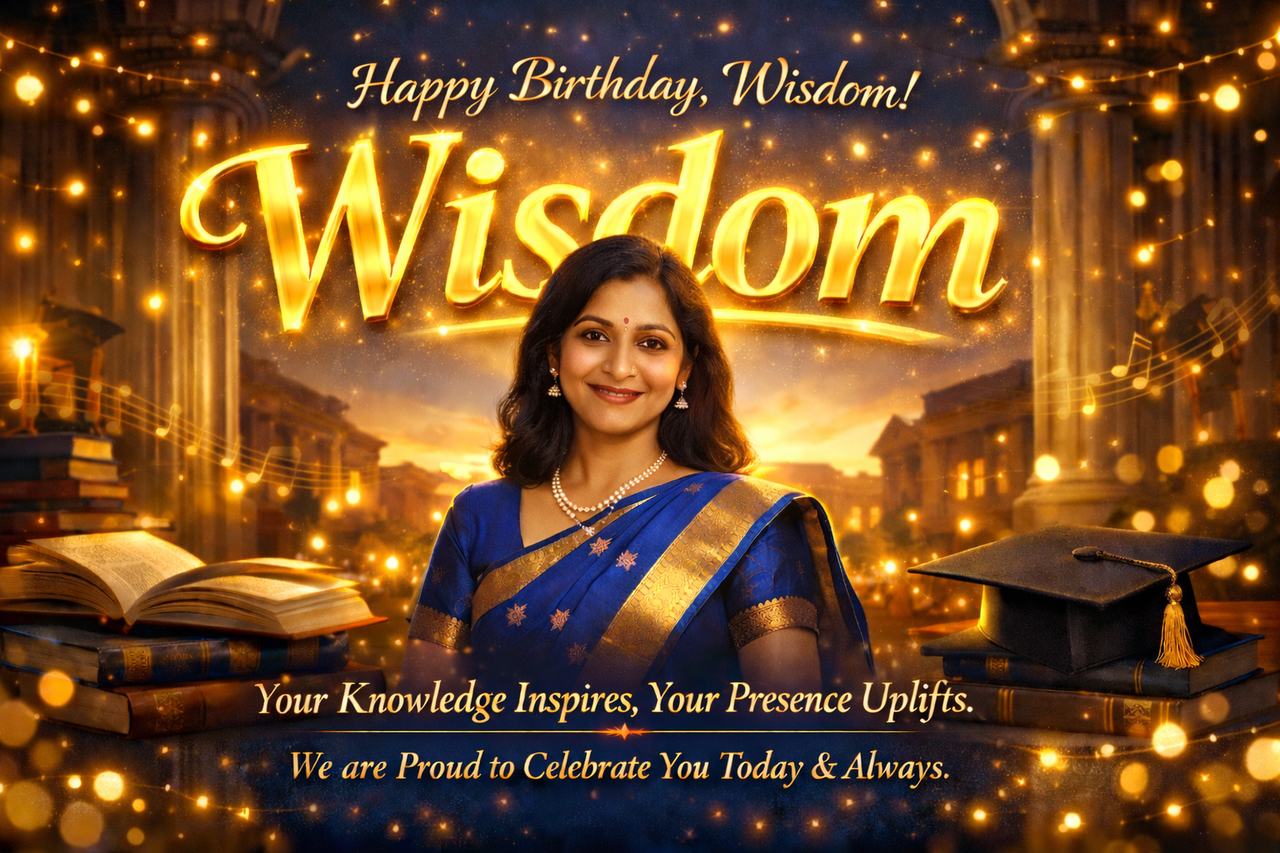20
« Last post by Thenmozhi on March 02, 2026, 11:32:21 PM »
"பெண்களே மாபெரும் சக்தி"
பெண்கள் நாட்டின் இரு கண்கள்
பெண்கள் தான் இவ்வுலகின் தூண்கள்
பெண்கள் வாழ்க்கையின் ஆதி
பெண்கள் உறவுகளின் உயிர்
பெண்கள் சமூகத்தின் அத்திவாரம்
பூமியில் உயிர்களை மலர வைக்கும் மாபெரும் சக்தி பெண்கள்
ஒரு ஆண் இன்றி பெண்ணால்
வாழ முடிவது பெண்களின் பெரும் தன்னம்பிக்கையே!
பெண் இன்றி ஆண்களால்
வாழ முடியாத காரணம்
ஆண்களின் தன்னம்பிக்கையே
பெண்கள் தான்!
பெண் சக்தி மாபெரும் சக்தி
இவ்வுலகில்....
பொறுமை பெரிது என்று வாழும்,
எத்தனையோ பெண்கள்...
வறுமையில் கூட போராடி வென்று
வாழும் பெண்கள்...
பெற்ற குழந்தைகள்,கணவன்,பிறந்த வீட்டார்,புகுந்த வீட்டார் என பாசத்தினால்
தாங்கிப் பிடிக்கும் சக்தி அவள்!
இன்னலில் அழுதாலும் ,
விடியலைத் தேடி புன்னகையுடன்
வீறுநடை போடுபவர்கள்
சிங்கப் பெண்களே!
தன் பசி,தூக்கம் விடுத்து
தன்னைச் சார்ந்தவர்கள்
பசி போக்கிடும் பெண் சக்தி!
ஒரு பெண்ணின் சிறு வயதில்
கற்றுத் தரப்படுகிறது "பொறுப்பு'
இளமையில் போராட ஆரம்பிக்கின்றாள்
தன் கனவுகளை நோக்கி...
ஒரு பெண் கல்வி கற்பதால்
குடும்பம் மட்டுமல்ல பயனடைகிறது வளமான நாடும்....
பட்டம்,பதவிகள் பல பெற்றாலும்
தன் கடமைகளை மறவாத
பெண் சக்தி அவள்!
விஞ்ஞான உலகை இயக்குவது சக்தி
பெண் தெய்வங்களை அழைப்பதும் சக்தி
அதே போன்று மனித உலகினை
இயக்குவது பெண் சக்தி அல்லவா ?
பெண் சக்தியை மாபெரும் சக்தி என்று கூறுவதில் வியப்பில்லையே!
பெண்கள் தைரியமானவர்கள்-ஆனால்
இந்த உலகம் கூறுவது "திமிர் "பிடித்தவள்
பெண் நியாயத்திற்காக குரல் கொடுத்துக்கிட்டே இருப்பாள்
அத்துமீறும் ஆண்களை சுட்டெரிக்கும்
மாபெரும் சக்தி பெண்களுக்கு உண்டு!
புரட்சி பெண்ணே உன் புன்னகையால்
பூமியை வென்றிடு!
அடிமை சட்டங்களை உடைத்தெறிந்திடு!
ஆணவக்காரர்களை அடக்கிடு!
தீயவர்களை திருத்தி நல்லவர்களாக
வாழ வைத்திடு !
பெண்கள் தொழில்,கல்வி, அரசியல்,
சமூகசேவை,விண்வெளி,விவசாயம்,
வர்த்தகம் எங்கும் வியாபித்து
உள்ளமை பெருமையே!
உலகில் உயர்ந்தது உனது மன தைரியம்
உலகில் மிகப்பெரிய உடல் வலியாம்
பிரசவ வலியை தாங்கிய உனக்கு
அனைத்து தடைகளும் பெரிய வலி அல்ல..
யாருக்கும், எதற்கும் பெண்ணே
நீ அடிமை அல்ல..
அடிமை விலங்கினை தகர்த்தெறிந்திடு பெண்ணே உன் மாபெரும் சக்தியால்..
பெண்ணே உன்னால் மலரட்டும் வண்ணமயமான வளமான மனித உலகம்!
நானும் பெருமை கொள்கின்றேன்
"பெண்" என்ற உன்னதமான பிறப்பினால்...