« Reply #20 on: February 13, 2015, 08:43:35 PM »
22. Your document is “read only”?
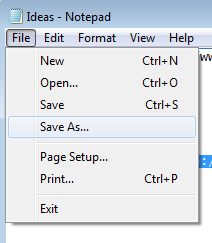
Choose the “Save As” option and rename it.
Remember - if all else fails, rebooting the computer usually solves the problem, but make sure you save everything first.
Click here for a short Cheat Sheet.
« Last Edit: February 13, 2015, 08:46:32 PM by MysteRy »

Logged