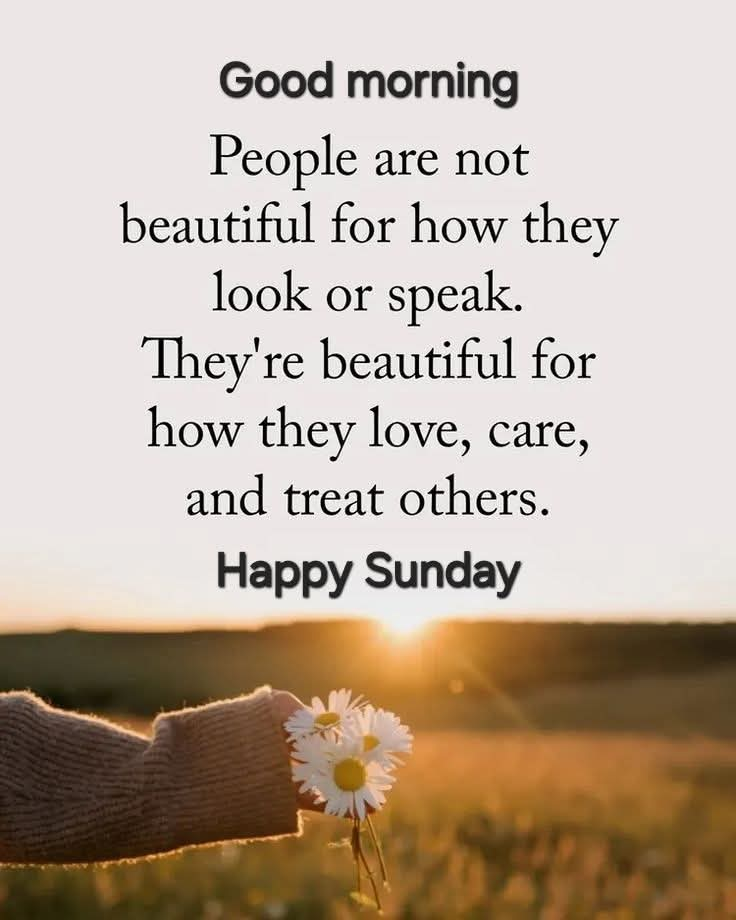1
பொதுப்பகுதி / Re: இன்றைய தினம்
« Last post by RajKumar on Today at 07:19:03 PM »*📖
`இன்று வரலாற்றில் — பிப்ரவரி 22 அன்று உலக வரலாற்றில் நிகழ்ந்த சில முக்கியமான நிகழ்ச்சிகள்:`
📍 1732 — அமெரிக்காவின் முதல் அரச தலைவர் ஜார்ஜ் வாஷிங்டன் பிறந்தார்.
📍 1819 — ஸ்பெயின் அமெரிக்காவுக்கு புளோரிடா பிரதேசத்தை விற்க ஒப்பந்தம் (Adams–Onís திரட்டு) கையெழுத்தாகியது.
📍 1797 — பிரிட்டன் தரையில் இறுதி வெளிவிவசாய படை நுழைவுத் தாக்குதல் பிஷ்கார்க் அருகே நிகழ்ந்தது.
📍 1847 — மெக்சிகோ போரில் புயனா விச்டா போர் நடந்தது, அமெரிக்க எரlogged் நாடகத்தில் முக்கியமான நோக்கம்.
📍 1959 — முதல் டைட்டோனா 500 வாகனப் பேரிடப் பந்தயம் நடந்தது.
📍 1974 — அமெரிக்கத் தலைநகர் நோய்டனில் சாமுவேல் பைக் ஒழுங்கற்ற விமான ஒழுங்கு முயற்சி தோல்வியுற்றது.
📍 1979 — செயின்ட் லூஷியா பிரிட்டனிடம் இருந்து சுதந்திரம் பெற்றது.
📍 1980 — வெள்ளைக்கால விளையாட்டு ஒலிம்பிக்ஸில் “மிராக்கிள் ஆன் ஐஸ்” என அழைக்கப்படும் நிகழ்வு: அமெரிக்க ஹாக்கி அணி ஸோவியத் அணியை எதிர்த்து சாதனை வெற்றி பெற்றது.
📍 1997 — முதன்முறையாக டோலி என்ற بالغத்தில் உள்ள பசு கிளோன் செய்யப்பட்டது.
📍 2011 — நியூசிலாந்தின் கிரைஸ்ட்சர்ச்சில் மிகப்பெரிய நிலநடுக்கம், பலர் காயமடைந்தனர்.
*🎉 பிற நினைவிக்கத்தக்க நிகழ்வுகள்*
📌 பிப்ரவரி 22 அமெரிக்காவில் ஜார்ஜ் வாஷிங்டனின் பிறந்த நாள் என்றும், சில நாடுகளில் இதனை “Washington’s Birthday” அல்லது “Presidents’ Day” (அமெரிக்க தலைவர்களின் நாள்) என கொண்டாடுவர்.
📌 1944 – ஆகா கான் அரண்மனையில் தேசிய துயரம்
சுதந்திரப் போராட்டத்தின் போது சிறையில் இருந்த கஸ்தூர்பா காந்தி (மகாத்மா காந்தியின் துணைவி) மகாராஷ்டிராவின் புனேயில் உள்ள ஆகா கான் அரண்மனை சிறைवासத்தின் போது உடல்நலக் குறைவால் உயிரிழந்தார்.
👉 இவர் பெண்கள் உரிமை, சுதந்திரப் போராட்டம், சமூகச் சேவைகளில் முக்கிய பங்கு வகித்தார்.
📌 1958 – இந்திய அரசியல் வரலாற்றில் இழப்பு
இந்தியாவின் முதல் கல்வி அமைச்சரும், சுதந்திரப் போராட்டத் தலைவருமான அபுல் கலாம் ஆசாத் மறைந்தார்.
👉 இந்திய கல்வி அமைப்பை உருவாக்கிய முக்கிய சிந்தனையாளர். UGC, IIT போன்ற உயர்கல்வி அமைப்புகள் உருவாக இவரின் பங்கு பெரிது.
`🎂 பிறப்புகள்`
📌 1885 – தேசியத் தலைவர் பிறப்பு
ஜதீந்திர மோகன் செங்குப்தா (Jatindra Mohan Sengupta) பிறந்தார்.
👉 பெங்காளில் காங்கிரஸ் இயக்கத்தில் முக்கிய தலைவராக இருந்தார்; "Deshapriya" என அழைக்கப்பட்டார்
`⚰️ இறப்புகள்`
🔹 கஸ்தூர்பா காந்தி (1944)
மகாத்மா காந்தியுடன் சத்தியாகிரகப் போராட்டங்களில் பங்கேற்றவர்
பெண்களின் சமூக விழிப்புணர்வுக்கு முன்னோடி
இந்தியத் தாய்மையின் சின்னமாக மதிக்கப்படுபவர்
🔹 அபுல் கலாம் ஆசாத் (1958)
இந்தியாவின் முதல் கல்வி அமைச்சர்
இலவச கல்வி, தொழில்நுட்பக் கல்வி, IIT போன்ற உயர்கல்வி நிறுவனங்களின் வளர்ச்சிக்கு காரணமானவர்
`இன்று வரலாற்றில் — பிப்ரவரி 22 அன்று உலக வரலாற்றில் நிகழ்ந்த சில முக்கியமான நிகழ்ச்சிகள்:`
📍 1732 — அமெரிக்காவின் முதல் அரச தலைவர் ஜார்ஜ் வாஷிங்டன் பிறந்தார்.
📍 1819 — ஸ்பெயின் அமெரிக்காவுக்கு புளோரிடா பிரதேசத்தை விற்க ஒப்பந்தம் (Adams–Onís திரட்டு) கையெழுத்தாகியது.
📍 1797 — பிரிட்டன் தரையில் இறுதி வெளிவிவசாய படை நுழைவுத் தாக்குதல் பிஷ்கார்க் அருகே நிகழ்ந்தது.
📍 1847 — மெக்சிகோ போரில் புயனா விச்டா போர் நடந்தது, அமெரிக்க எரlogged் நாடகத்தில் முக்கியமான நோக்கம்.
📍 1959 — முதல் டைட்டோனா 500 வாகனப் பேரிடப் பந்தயம் நடந்தது.
📍 1974 — அமெரிக்கத் தலைநகர் நோய்டனில் சாமுவேல் பைக் ஒழுங்கற்ற விமான ஒழுங்கு முயற்சி தோல்வியுற்றது.
📍 1979 — செயின்ட் லூஷியா பிரிட்டனிடம் இருந்து சுதந்திரம் பெற்றது.
📍 1980 — வெள்ளைக்கால விளையாட்டு ஒலிம்பிக்ஸில் “மிராக்கிள் ஆன் ஐஸ்” என அழைக்கப்படும் நிகழ்வு: அமெரிக்க ஹாக்கி அணி ஸோவியத் அணியை எதிர்த்து சாதனை வெற்றி பெற்றது.
📍 1997 — முதன்முறையாக டோலி என்ற بالغத்தில் உள்ள பசு கிளோன் செய்யப்பட்டது.
📍 2011 — நியூசிலாந்தின் கிரைஸ்ட்சர்ச்சில் மிகப்பெரிய நிலநடுக்கம், பலர் காயமடைந்தனர்.
*🎉 பிற நினைவிக்கத்தக்க நிகழ்வுகள்*
📌 பிப்ரவரி 22 அமெரிக்காவில் ஜார்ஜ் வாஷிங்டனின் பிறந்த நாள் என்றும், சில நாடுகளில் இதனை “Washington’s Birthday” அல்லது “Presidents’ Day” (அமெரிக்க தலைவர்களின் நாள்) என கொண்டாடுவர்.
📌 1944 – ஆகா கான் அரண்மனையில் தேசிய துயரம்
சுதந்திரப் போராட்டத்தின் போது சிறையில் இருந்த கஸ்தூர்பா காந்தி (மகாத்மா காந்தியின் துணைவி) மகாராஷ்டிராவின் புனேயில் உள்ள ஆகா கான் அரண்மனை சிறைवासத்தின் போது உடல்நலக் குறைவால் உயிரிழந்தார்.
👉 இவர் பெண்கள் உரிமை, சுதந்திரப் போராட்டம், சமூகச் சேவைகளில் முக்கிய பங்கு வகித்தார்.
📌 1958 – இந்திய அரசியல் வரலாற்றில் இழப்பு
இந்தியாவின் முதல் கல்வி அமைச்சரும், சுதந்திரப் போராட்டத் தலைவருமான அபுல் கலாம் ஆசாத் மறைந்தார்.
👉 இந்திய கல்வி அமைப்பை உருவாக்கிய முக்கிய சிந்தனையாளர். UGC, IIT போன்ற உயர்கல்வி அமைப்புகள் உருவாக இவரின் பங்கு பெரிது.
`🎂 பிறப்புகள்`
📌 1885 – தேசியத் தலைவர் பிறப்பு
ஜதீந்திர மோகன் செங்குப்தா (Jatindra Mohan Sengupta) பிறந்தார்.
👉 பெங்காளில் காங்கிரஸ் இயக்கத்தில் முக்கிய தலைவராக இருந்தார்; "Deshapriya" என அழைக்கப்பட்டார்
`⚰️ இறப்புகள்`
🔹 கஸ்தூர்பா காந்தி (1944)
மகாத்மா காந்தியுடன் சத்தியாகிரகப் போராட்டங்களில் பங்கேற்றவர்
பெண்களின் சமூக விழிப்புணர்வுக்கு முன்னோடி
இந்தியத் தாய்மையின் சின்னமாக மதிக்கப்படுபவர்
🔹 அபுல் கலாம் ஆசாத் (1958)
இந்தியாவின் முதல் கல்வி அமைச்சர்
இலவச கல்வி, தொழில்நுட்பக் கல்வி, IIT போன்ற உயர்கல்வி நிறுவனங்களின் வளர்ச்சிக்கு காரணமானவர்


 Recent Posts
Recent Posts